By Lily | 06 January 2020 | 0 Comments
What is Arduino
Source of this article:https://en.wikipedia.org/wiki/Arduino
Arduino:
Arduino is an open-source hardware and software company, project and user community that designs and manufactures single-board microcontrollers and microcontroller kits for building digital devices. Its products are licensed under the GNU Lesser General Public License (LGPL) or the GNU General Public License (GPL), permitting the manufacture of Arduino boards and software distribution by anyone. Arduino boards are available commercially in preassembled form or as do-it-yourself (DIY) kits.
Arduino board designs use a variety of microprocessors and controllers. The boards are equipped with sets of digital and analog input/output (I/O) pins that may be interfaced to various expansion boards ('shields') or breadboards (For prototyping) and other circuits. The boards feature serial communications interfaces, including Universal Serial Bus (USB) on some models, which are also used for loading programs from personal computers. The microcontrollers can be programmed using C and C++ programming languages. In addition to using traditional compiler toolchains, the Arduino project provides an integrated development environment (IDE) based on the Processing language project.
The Arduino project started in 2005 as a program for students at the Interaction Design Institute Ivrea in Ivrea, Italy, aiming to provide a low-cost and easy way for novices and professionals to create devices that interact with their environment using sensors and actuators. Common examples of such devices intended for beginner hobbyists include simple robots, thermostats and motion detectors.
The name Arduino comes from a bar in Ivrea, Italy, where some of the founders of the project used to meet. The bar was named after Arduin of Ivrea, who was the margrave of the March of Ivrea and King of Italy from 1002 to 1014.
History:
The Arduino project was started at the Interaction Design Institute Ivrea (IDII) in Ivrea, Italy.[2] At that time, the students used a BASIC Stamp microcontroller at a cost of $50, a considerable expense for many students. In 2003 Hernando Barragán created the development platform Wiring as a Master's thesis project at IDII, under the supervision of Massimo Banzi and Casey Reas. Casey Reas is known for co-creating, with Ben Fry, the Processing development platform. The project goal was to create simple, low cost tools for creating digital projects by non-engineers. The Wiring platform consisted of a printed circuit board (PCB) with an ATmega168 microcontroller, an IDE based on Processing and library functions to easily program the microcontroller.[4] In 2005, Massimo Banzi, with David Mellis, another IDII student, and David Cuartielles, added support for the cheaper ATmega8 microcontroller to Wiring. But instead of continuing the work on Wiring, they forked the project and renamed it Arduino.[4]
The initial Arduino core team consisted of Massimo Banzi, David Cuartielles, Tom Igoe, Gianluca Martino, and David Mellis,[2] but Barragán was not invited to participate.[4]
Following the completion of the Wiring platform, lighter and less expensive versions were distributed in the open-source community.
It was estimated in mid-2011 that over 300,000 official Arduinos had been commercially produced,[5] and in 2013 that 700,000 official boards were in users' hands.[6]
In October 2016, Federico Musto, Arduino's former CEO, secured a 50% ownership of the company. In April 2017, Wired reported that Musto had "fabricated his academic record.... On his company's website, personal LinkedIn accounts, and even on Italian business documents, Musto was until recently listed as holding a PhD from the Massachusetts Institute of Technology. In some cases, his biography also claimed an MBA from New York University." Wired reported that neither university had any record of Musto's attendance, and Musto later admitted in an interview with Wired that he had never earned those degrees.[7]
Around that same time, Massimo Banzi announced that the Arduino Foundation would be "a new beginning for Arduino."[8] But a year later, the Foundation still hasn't been established, and the state of the project remains unclear.[9]
The controversy surrounding Musto continued when, in July 2017, he reportedly pulled many Open source licenses, schematics, and code from the Arduino website, prompting scrutiny and outcry.[10]
In October 2017, Arduino announced its partnership with ARM Holdings (ARM). The announcement said, in part, "ARM recognized independence as a core value of Arduino ... without any lock-in with the ARM architecture.” Arduino intends to continue to work with all technology vendors and architectures.[11]
Hardware
Arduino is open-source hardware. The hardware reference designs are distributed under a Creative Commons Attribution Share-Alike 2.5 license and are available on the Arduino website. Layout and production files for some versions of the hardware are also available.
Although the hardware and software designs are freely available under copyleft licenses, the developers have requested the name Arduino to be exclusive to the official product and not be used for derived works without permission. The official policy document on use of the Arduino name emphasizes that the project is open to incorporating work by others into the official product.[21] Several Arduino-compatible products commercially released have avoided the project name by using various names ending in -duino.[22]
Most Arduino boards consist of an Atmel 8-bit AVR microcontroller (ATmega8,[24] ATmega168, ATmega328, ATmega1280, ATmega2560) with varying amounts of flash memory, pins, and features.[25] The 32-bit Arduino Due, based on the Atmel SAM3X8E was introduced in 2012.[26] The boards use single or double-row pins or female headers that facilitate connections for programming and incorporation into other circuits. These may connect with add-on modules termed shields. Multiple and possibly stacked shields may be individually addressable via an I²C serial bus. Most boards include a 5 V linear regulator and a 16 MHz crystal oscillator or ceramic resonator. Some designs, such as the LilyPad, run at 8 MHz and dispense with the onboard voltage regulator due to specific form-factor restrictions.
Arduino microcontrollers are pre-programmed with a boot loader that simplifies uploading of programs to the on-chip flash memory. The default bootloader of the Arduino UNO is the optiboot bootloader.[27] Boards are loaded with program code via a serial connection to another computer. Some serial Arduino boards contain a level shifter circuit to convert between RS-232 logic levels and transistor–transistor logic (TTL) level signals. Current Arduino boards are programmed via Universal Serial Bus (USB), implemented using USB-to-serial adapter chips such as the FTDI FT232. Some boards, such as later-model Uno boards, substitute the FTDI chip with a separate AVR chip containing USB-to-serial firmware, which is reprogrammable via its own ICSP header. Other variants, such as the Arduino Mini and the unofficial Boarduino, use a detachable USB-to-serial adapter board or cable, Bluetooth or other methods. When used with traditional microcontroller tools, instead of the Arduino IDE, standard AVR in-system programming (ISP) programming is used.
The Arduino board exposes most of the microcontroller's I/O pins for use by other circuits. The Diecimila,[a] Duemilanove,[b] and current Uno[c] provide 14 digital I/O pins, six of which can produce pulse-width modulated signals, and six analog inputs, which can also be used as six digital I/O pins. These pins are on the top of the board, via female 0.1-inch (2.54 mm) headers. Several plug-in application shields are also commercially available. The Arduino Nano, and Arduino-compatible Bare Bones Board[28] and Boarduino[29] boards may provide male header pins on the underside of the board that can plug into solderless breadboards.
Many Arduino-compatible and Arduino-derived boards exist. Some are functionally equivalent to an Arduino and can be used interchangeably. Many enhance the basic Arduino by adding output drivers, often for use in school-level education, to simplify making buggies and small robots. Others are electrically equivalent but change the form factor, sometimes retaining compatibility with shields, sometimes not. Some variants use different processors, of varying compatibility.
Out product:
Screw Terminal Block Breakout Module, for Arduino MEGA-2560 R3.
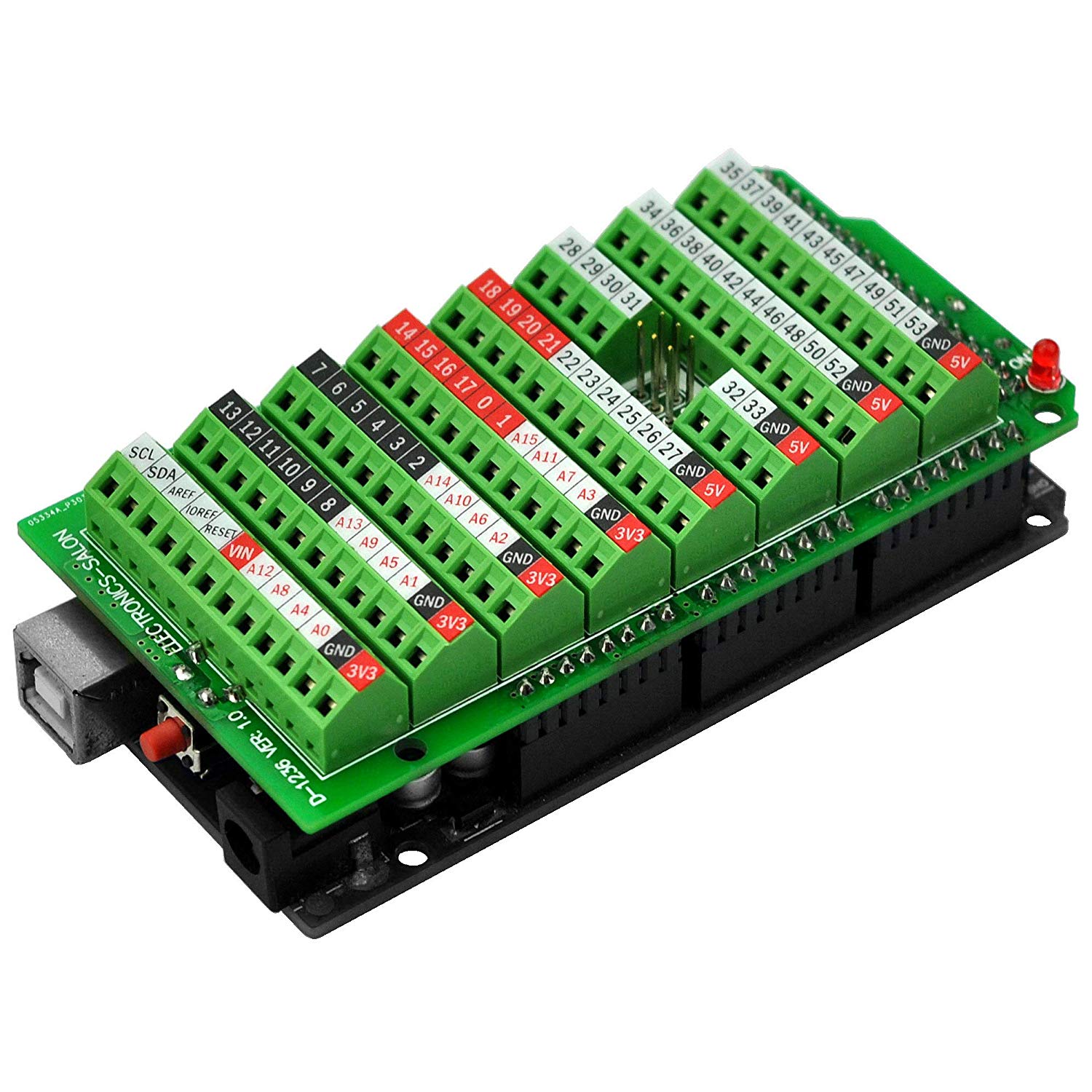
Arduino Screw Terminal Block Breakout Module, for Arduino UNO R3

DIN Rail Mount Bracket for Raspberry Pi Arduino UNO MEGA BeagleBone Black
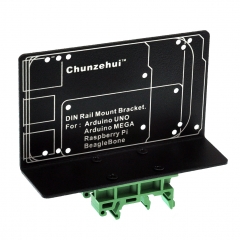
Prototype PCB for Arduino UNO R3 Shield Board DIY, Combo 2mm+2.54mm Pitch.
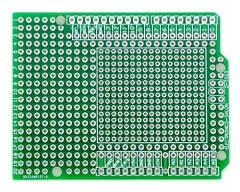
PCB for Arduino UNO R3 Shield Board DIY.
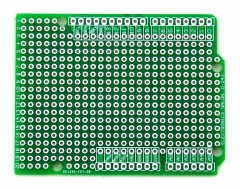
Prototype Screw/Terminal Block Shield Board Kit For Arduino MEGA-2560 R3.
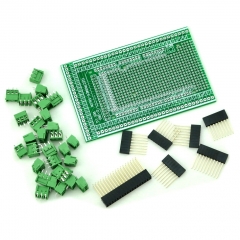
DIN Rail Mount Screw Terminal Block Adapter Module, For Arduino MEGA-2560 R3.
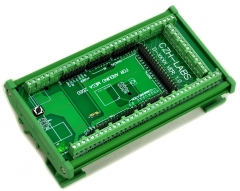
DIN Rail Mount Screw Terminal Block Adapter Module, For Arduino UNO R3.
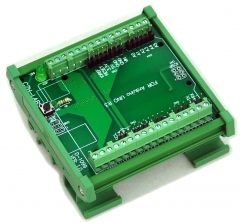
DIN Rail Mount Screw Terminal Block Breakout Module Board for Arduino NANO/MICRO.

DIN Rail Mount Screw Terminal Block Breakout Module Board for Arduino MKR.

MEGA2560 Screw Terminal Block Breakout Module with Aluminum Enclosure, for Arduino MEGA 2560 R3

UNO Screw Terminal Block Breakout Module with Aluminum Enclosure, for Arduino UNO R3.

DIN Rail Mount 8 SPDT IoT Power Relay Module for Arduino MEGA2560 / UNO

Prototype DIY PCB Terminal Block Board Kit for Arduino UNO R3
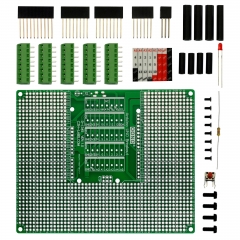
Arduino:
Arduino is an open-source hardware and software company, project and user community that designs and manufactures single-board microcontrollers and microcontroller kits for building digital devices. Its products are licensed under the GNU Lesser General Public License (LGPL) or the GNU General Public License (GPL), permitting the manufacture of Arduino boards and software distribution by anyone. Arduino boards are available commercially in preassembled form or as do-it-yourself (DIY) kits.
Arduino board designs use a variety of microprocessors and controllers. The boards are equipped with sets of digital and analog input/output (I/O) pins that may be interfaced to various expansion boards ('shields') or breadboards (For prototyping) and other circuits. The boards feature serial communications interfaces, including Universal Serial Bus (USB) on some models, which are also used for loading programs from personal computers. The microcontrollers can be programmed using C and C++ programming languages. In addition to using traditional compiler toolchains, the Arduino project provides an integrated development environment (IDE) based on the Processing language project.
The Arduino project started in 2005 as a program for students at the Interaction Design Institute Ivrea in Ivrea, Italy, aiming to provide a low-cost and easy way for novices and professionals to create devices that interact with their environment using sensors and actuators. Common examples of such devices intended for beginner hobbyists include simple robots, thermostats and motion detectors.
The name Arduino comes from a bar in Ivrea, Italy, where some of the founders of the project used to meet. The bar was named after Arduin of Ivrea, who was the margrave of the March of Ivrea and King of Italy from 1002 to 1014.
History:
The Arduino project was started at the Interaction Design Institute Ivrea (IDII) in Ivrea, Italy.[2] At that time, the students used a BASIC Stamp microcontroller at a cost of $50, a considerable expense for many students. In 2003 Hernando Barragán created the development platform Wiring as a Master's thesis project at IDII, under the supervision of Massimo Banzi and Casey Reas. Casey Reas is known for co-creating, with Ben Fry, the Processing development platform. The project goal was to create simple, low cost tools for creating digital projects by non-engineers. The Wiring platform consisted of a printed circuit board (PCB) with an ATmega168 microcontroller, an IDE based on Processing and library functions to easily program the microcontroller.[4] In 2005, Massimo Banzi, with David Mellis, another IDII student, and David Cuartielles, added support for the cheaper ATmega8 microcontroller to Wiring. But instead of continuing the work on Wiring, they forked the project and renamed it Arduino.[4]
The initial Arduino core team consisted of Massimo Banzi, David Cuartielles, Tom Igoe, Gianluca Martino, and David Mellis,[2] but Barragán was not invited to participate.[4]
Following the completion of the Wiring platform, lighter and less expensive versions were distributed in the open-source community.
It was estimated in mid-2011 that over 300,000 official Arduinos had been commercially produced,[5] and in 2013 that 700,000 official boards were in users' hands.[6]
In October 2016, Federico Musto, Arduino's former CEO, secured a 50% ownership of the company. In April 2017, Wired reported that Musto had "fabricated his academic record.... On his company's website, personal LinkedIn accounts, and even on Italian business documents, Musto was until recently listed as holding a PhD from the Massachusetts Institute of Technology. In some cases, his biography also claimed an MBA from New York University." Wired reported that neither university had any record of Musto's attendance, and Musto later admitted in an interview with Wired that he had never earned those degrees.[7]
Around that same time, Massimo Banzi announced that the Arduino Foundation would be "a new beginning for Arduino."[8] But a year later, the Foundation still hasn't been established, and the state of the project remains unclear.[9]
The controversy surrounding Musto continued when, in July 2017, he reportedly pulled many Open source licenses, schematics, and code from the Arduino website, prompting scrutiny and outcry.[10]
In October 2017, Arduino announced its partnership with ARM Holdings (ARM). The announcement said, in part, "ARM recognized independence as a core value of Arduino ... without any lock-in with the ARM architecture.” Arduino intends to continue to work with all technology vendors and architectures.[11]
Hardware
Arduino is open-source hardware. The hardware reference designs are distributed under a Creative Commons Attribution Share-Alike 2.5 license and are available on the Arduino website. Layout and production files for some versions of the hardware are also available.
Although the hardware and software designs are freely available under copyleft licenses, the developers have requested the name Arduino to be exclusive to the official product and not be used for derived works without permission. The official policy document on use of the Arduino name emphasizes that the project is open to incorporating work by others into the official product.[21] Several Arduino-compatible products commercially released have avoided the project name by using various names ending in -duino.[22]
Most Arduino boards consist of an Atmel 8-bit AVR microcontroller (ATmega8,[24] ATmega168, ATmega328, ATmega1280, ATmega2560) with varying amounts of flash memory, pins, and features.[25] The 32-bit Arduino Due, based on the Atmel SAM3X8E was introduced in 2012.[26] The boards use single or double-row pins or female headers that facilitate connections for programming and incorporation into other circuits. These may connect with add-on modules termed shields. Multiple and possibly stacked shields may be individually addressable via an I²C serial bus. Most boards include a 5 V linear regulator and a 16 MHz crystal oscillator or ceramic resonator. Some designs, such as the LilyPad, run at 8 MHz and dispense with the onboard voltage regulator due to specific form-factor restrictions.
Arduino microcontrollers are pre-programmed with a boot loader that simplifies uploading of programs to the on-chip flash memory. The default bootloader of the Arduino UNO is the optiboot bootloader.[27] Boards are loaded with program code via a serial connection to another computer. Some serial Arduino boards contain a level shifter circuit to convert between RS-232 logic levels and transistor–transistor logic (TTL) level signals. Current Arduino boards are programmed via Universal Serial Bus (USB), implemented using USB-to-serial adapter chips such as the FTDI FT232. Some boards, such as later-model Uno boards, substitute the FTDI chip with a separate AVR chip containing USB-to-serial firmware, which is reprogrammable via its own ICSP header. Other variants, such as the Arduino Mini and the unofficial Boarduino, use a detachable USB-to-serial adapter board or cable, Bluetooth or other methods. When used with traditional microcontroller tools, instead of the Arduino IDE, standard AVR in-system programming (ISP) programming is used.
The Arduino board exposes most of the microcontroller's I/O pins for use by other circuits. The Diecimila,[a] Duemilanove,[b] and current Uno[c] provide 14 digital I/O pins, six of which can produce pulse-width modulated signals, and six analog inputs, which can also be used as six digital I/O pins. These pins are on the top of the board, via female 0.1-inch (2.54 mm) headers. Several plug-in application shields are also commercially available. The Arduino Nano, and Arduino-compatible Bare Bones Board[28] and Boarduino[29] boards may provide male header pins on the underside of the board that can plug into solderless breadboards.
Many Arduino-compatible and Arduino-derived boards exist. Some are functionally equivalent to an Arduino and can be used interchangeably. Many enhance the basic Arduino by adding output drivers, often for use in school-level education, to simplify making buggies and small robots. Others are electrically equivalent but change the form factor, sometimes retaining compatibility with shields, sometimes not. Some variants use different processors, of varying compatibility.
Out product:
Screw Terminal Block Breakout Module, for Arduino MEGA-2560 R3.
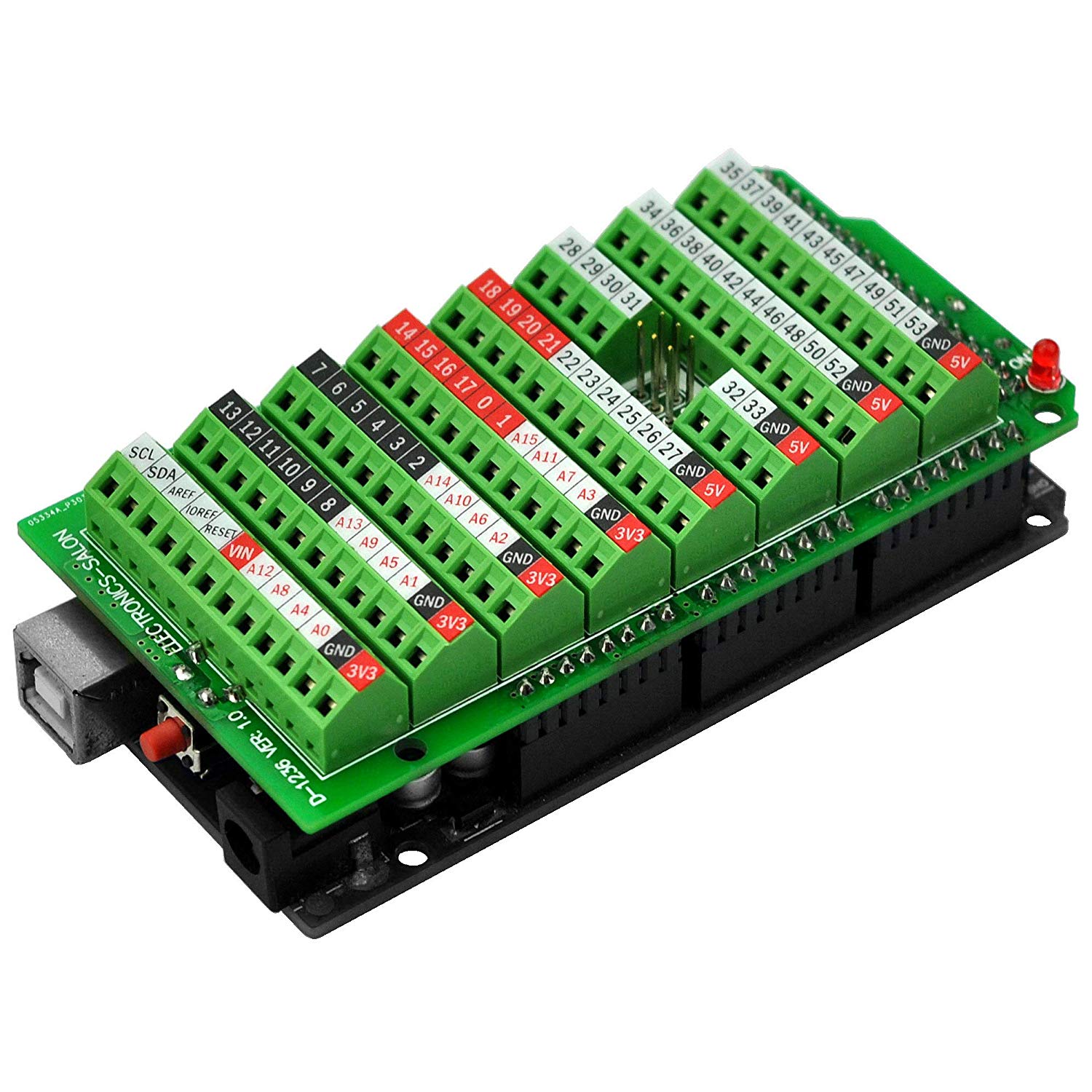
Arduino Screw Terminal Block Breakout Module, for Arduino UNO R3

DIN Rail Mount Bracket for Raspberry Pi Arduino UNO MEGA BeagleBone Black
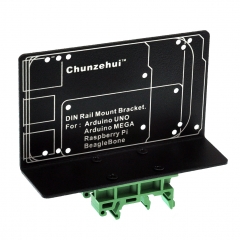
Prototype PCB for Arduino UNO R3 Shield Board DIY, Combo 2mm+2.54mm Pitch.
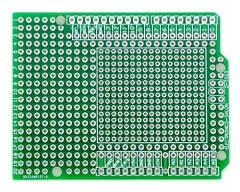
PCB for Arduino UNO R3 Shield Board DIY.
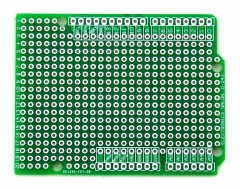
Prototype Screw/Terminal Block Shield Board Kit For Arduino MEGA-2560 R3.
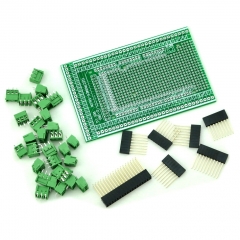
DIN Rail Mount Screw Terminal Block Adapter Module, For Arduino MEGA-2560 R3.
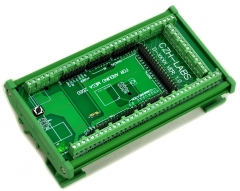
DIN Rail Mount Screw Terminal Block Adapter Module, For Arduino UNO R3.
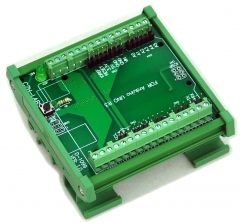
DIN Rail Mount Screw Terminal Block Breakout Module Board for Arduino NANO/MICRO.

DIN Rail Mount Screw Terminal Block Breakout Module Board for Arduino MKR.

MEGA2560 Screw Terminal Block Breakout Module with Aluminum Enclosure, for Arduino MEGA 2560 R3

UNO Screw Terminal Block Breakout Module with Aluminum Enclosure, for Arduino UNO R3.

DIN Rail Mount 8 SPDT IoT Power Relay Module for Arduino MEGA2560 / UNO

Prototype DIY PCB Terminal Block Board Kit for Arduino UNO R3
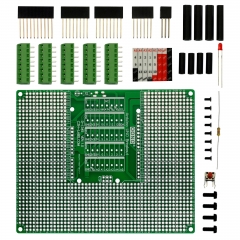
Leave a Reply
Your email address will not be published.Required fields are marked. *
POPULAR BLOG
ARCHIVES